How To Download
Are you having difficulties getting those cool free designs?
To be of help,
view these steps
Click on your choice of the free design.
In the "AD square" Click on the "X" Or "Close" that shows.
On the webpage, "Slowly Scroll Down" for the words " Download Here " in Blue. Click on those words,
" Download Here " again, scrolling down slowly on the next webpage,
You will see a countdown in seconds.
The text is very small letters.
WAIT!
WAIT!
WAIT!
Once the seconds get down to zero,
the next webpage will open automatically.
On the TOP Right, You will then see a Black Square,
In that square, just to the left, will be the name of the design. Just on the right, Click on the word " Download "
White letters with Blue background.
The free design file should download onto your pic.
No need to download to click or download on anything else. That's it!
I hope that these steps has helped.
Enjoy!

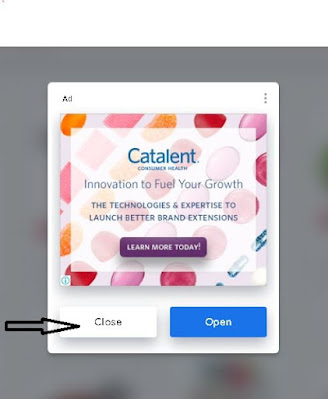







Post a Comment
1 Comments
Attendez quelques secondes Nan ??? j'ai ce message Merci
ReplyDelete